During the Coronavirus pandemic, Telford & Wrekin Council provided school holiday supermarket food vouchers for children in receipt of income-based Free School Meals, the Pupil Premium, Talking 2's, Early Years Pupil Premium or Service Pupil Premium. We have chosen to continue funding these vouchers from the Household Support Fund, a grant funded by the UK Government.
View more information on how the Household Support Fund is being used in Telford and Wrekin
Please note: The current government funding ends on 31 March 2025, so vouchers for the February 2025 half-term holiday may be the last that are issued.
How will I receive my voucher code?
We have recently changed the email platform we use to send most voucher codes directly to households. Please add telfordwrekin@public.govdelivery.com to your safe/trusted senders list to ensure that our messages go straight to your inbox.
Important: It is not possible to reach us by replying to messages sent from the above email address.
If you still have questions after reading these FAQs, please email winterfunding.grant@telford.gov.uk and tell us your name, address, contact phone number, your children’s names, dates of birth and the schools/childcare settings they attend so that we can investigate.
Individual voucher codes we issue you manually or that are send out via schools, nurseries, etc. will continue to come directly from our team mailbox and are unaffected by the change.
If additional children in your household only became entitled to food vouchers shortly before we issued them, you may receive your voucher code credit via more than one email that otherwise look very similar to each other.
Can I spend the voucher code I've been sent or do I need to redeem it?
You need to redeem the voucher code you have been sent. You do this by converting it into one or more spendable e-vouchers for the supermarket(s) you want to shop at. You also need to do this before the expiry date shown in your voucher code email or letter. After you have redeemed the code, your e-voucher(s) will be sent to you from our supplier by email.
How long before I want to spend my e-voucher do I need to redeem my voucher code?
You need to redeem voucher codes you have been sent at least 72 hours before you go shopping in-store or online. This allows time for the e-voucher(s) you have chosen to be sent to you.
How do I redeem my voucher code?
Use the link provided in your email or letter to visit the Select Essentials website and choose the supermarket you wish to shop at. You can then redeem the value of your voucher code for that store. Please make sure you do this at least 72 hours before you want to spend the e-voucher you choose. Your emailed e-voucher can then be shown on your phone screen at the checkout, or you can print it off and take it with you to the checkout.
Can I pick e-vouchers for more than one supermarket?
Yes, you can.
How do I redeem more than one voucher code on the Select Essentials website?
Follow the instructions to redeem it. Once you have entered your first code on the Home page and clicked Redeem, you will then be able to add additional codes to your balance by using the View / Add Codes button on the Choose page.
Do I need to redeem the full value of my voucher code?
You need to redeem the full value of a voucher code online in one transaction. However, once you have received your e-voucher(s), you don’t need to spend it/them all at once as each works in the same way as a gift card. This means that you can spend any leftover balance the next time you shop. However, you do need to spend the whole balance by the expiry date shown on the e-voucher. The length of time an e-voucher is valid for varies between supermarkets.
Which shops can I use e-vouchers at online?
You can use Aldi, ASDA, Farmfoods, Iceland, Morrisons, Sainsbury’s, Tesco, M&S Food and Waitrose e-vouchers in-store. You can also use ASDA, Sainsbury’s, M&S Food and Waitrose e-vouchers online.
If you wish to use Sainsbury's e-vouchers online, you may need take additional steps as they have a £50 transaction limit.
Visit the Sainsbury's website for more information
What should I do if I need help, I haven’t received my chosen e-voucher or it doesn’t work when I try to spend it?
Please call our voucher provider Select Essentials on 0800 587 2294 or visit their website and complete the online contact form.
If you can quote them the associated 16-digit voucher code from the notification email or letter we sent you, they may be able to help you more easily.
How do I find out if I am entitled to Free School Meals, Talking 2's, Early Years Pupil Premium or the Pupil Premium?
Visit the Talking 2's page to find out if you are eligible
Visit the Early Years Pupil Premium page to find out if you are eligible
My child receives Universal Infant Free School Meals. Does this mean that they are entitled to holiday food vouchers?
Universal Infant Free School Meals is a government initiative that is available to all Reception, Year 1 and Year 2 pupils, and is not means-tested, which means it's availability is not related to a parent or carer’s income.
Pupils must be in receipt of income-related Free School Meals rather than Universal Infant Free School Meals to be eligible for holiday food vouchers. However, they may still be eligible when receiving Universal Infant Free School Meals if they are instead eligible for the Pupil Premium.
Eligibility for the Pupil Premium is based on the same criteria as for income-related Free School Meals. If you qualify, it means that the school will receive extra funding and you may be entitled to future holiday food vouchers. It is therefore important to apply for it if you believe that your child would qualify.
This is done using the same application form as for income-related Free School Meals and also allows us to check the Department for Education’s eligibility checking system for you.
Visit the Free School Meals page to find out if you are eligible and how to apply
What if I haven’t received a voucher code but my child receives Free School Meals, Talking 2's, Early Years Pupil Premium, the Pupil Premium or Service Pupil Premium?
If you use more than one email address, please check the Inbox of each of them first. Please also check your junk/spam folders to see if our email containing your voucher code has been delivered there by your provider instead.
If not, please email winterfunding.grant@telford.gov.uk and provide us with your name, address, contact phone number, your child(ren)’s name(s), date(s) of birth and the school(s)/childcare setting(s) they attend so that we can investigate for you.
Last updated: 07/10/2024 16:33
 Libraries on Facebook
Libraries on Facebook Libraries on Twitter
Libraries on Twitter