Please note: The iPad lending scheme is suspended until further notice.
iPads are available to borrow, free of charge from the following libraries:
- Southwater Library
- Newport Library
- Wellington Library.
They are aimed at people who don’t currently have access to a device and are available to anyone aged 18 or over who has a Telford and Wrekin library card. It doesn’t matter how much experience you have with iPads already.
They can be borrowed for up to 4 weeks at a time and include data, so you do not need to have an internet connection at home, and there are no data costs to you.
There is a simple step-by-step tutorial already on each device to get you started, along with other information you may find helpful.
How do I borrow an iPad?
Borrowing an iPad is free. All you need to do is visit one of the libraries listed above with your library card and official proof of name and address e.g. driving licence, utility bill etc. Our team will confirm your contact details with you and ask you to sign a copy of the terms and conditions for the iPad Lending Scheme. Please note all devices are managed remotely by Telford and Wrekin and can be securely locked or disabled if required.
If you don’t have a library card it is easy to join the library.
Passcode
When you borrow an iPad you will be able to set your own passcode for extra security while you are using it. When the device is returned it will be electronically wiped so that the code is removed and any personal data. Please note if you are still using the device and forget your code staff are unable to unlock the device without electronically wiping it. You would also need to show your proof of name and address again.
Last updated: 06/06/2024 18:03
 Libraries on Facebook
Libraries on Facebook Libraries on Twitter
Libraries on Twitter