How is terrorism assessed?
Terrorism is assessed by threat levels which are designed to give an indication of the likelihood of a terrorist attack.
What the threat levels mean:
- low means an attack is unlikely
- moderate means an attack is possible, but not likely
- substantial means an attack is a strong possibility
- severe means an attack is highly likely
- critical means an attack is expected imminently.
A terrorist attack could occur anywhere using a variety of means and at any time. The terrorist strategy is to generate fear and prevent or disrupt us from going about our ordinary lives and business. In reality attacks are rare, but well-reported in the media.
Who sets the threat levels?
The level for international terrorism is set by the Joint Terrorism Analysis Centre.
Threat levels don't have an expiry date. They can change at any time as different information becomes available to security agents.
Visit the MI5 website to check the current UK threat level.
How to report terrorism?
If it's an emergency and you are in immediate danger call 999.
You can report it confidentially online to:
- Visit the West Midlands Police website for more information on using their confidential online tool
- Visit the Action Counters Terrorism (ACT) website to use the government online tool
- call the confidential Anti-Terrorism Hotline on 0800 789 321.
Stay safe videos
These videos provide key options for staying safe when the worst happens.
Run, Hide, Tell
A video from National Police Chiefs Council (NPCC), explaining Run, Hide, Tell - firearms and weapons attack:
Firearms and Weapons Attack
National Counter Terrorism policing is providing advice to the public on the steps they can take to keep themselves safe in the rare event of a firearms or weapons attack.
The police service has released the short public information film called 'Stay Safe: Firearms and Weapons Attack' which sets out the key options for keeping safe should the worst happen.
Prevent
Prevent is one of the four key stands that make up the Government’s counter terrorism strategy, CONTEST. It focuses upon supporting individuals at risk of being radicalised by terrorist and/or extremist groups, before they reach a criminal threshold. A key component of Prevent is the Channel programme.
Like child protection, Channel is a multi-agency safeguarding programme run in every local authority in England and Wales. It works to support vulnerable people from being drawn into terrorism and provides a range of support such as; mentoring, counselling, assistance with employment etc. Channel is about early intervention to protect vulnerable people from being drawn into committing terrorist-related activity an addresses all types of extremism.
Participation in Channel is voluntary. It is up to an individual, or their parents for children aged 17 and under, to decide whether to take up the support it offers. Channel operates in a non-criminal space. Channel is chaired by the local authority. Meetings are held on a monthly basis.
Download our Channel Referral form if you have any concerns about someone
The PREVENT National Referral Form, which was updated in October 2024 has greater compatibility with a wider range of software. It is compatible with all versions of Adobe. Designers have recommended that, for the optimal user experience, it is best to use Adobe Reader to complete the form, which is a free software. While the form works with all versions of Adobe Reader, it is recommended to always use the latest version. This is because software is often updated to fix bugs and improve security.
Please note that in some software versions, there may be issues if text is copied and pasted into the form resulting in the text not being visible to the recipient. We therefore advise people not to copy and paste into the form.
Unfortunately, we are still unable to provide a Microsoft Word version at this time due to compatibility and consistency issues. We are aware that some referrers have converted the PDF into a Microsoft Word document on their own systems. We strongly recommend that you do not do this as it may cause technical issues and information may not be visible to the receiver.
Last updated: 23/10/2024 13:31

 Libraries on Facebook
Libraries on Facebook Libraries on Twitter
Libraries on Twitter