Visit the GOV.UK website to register to vote
Important information
- Each person is now required to individually register themselves.
- You are not automatically registered to vote, even if you pay council tax, or have registered to use other council services. If you have moved house or changed your name, you also need to update your details online by visiting the GOV.UK website to update your details. Visit the GOV.UK website to register to vote - it only takes five minutes.
- Please have your National Insurance number and your date of birth to hand when you register. Your National Insurance number can be found on your National Insurance card or letter, or on official paper work such as payslips or letters about tax or benefits. Visit the GOV.UK website to find a lost National Insurance number.
Please note: if you haven't been given a National Insurance number, you will need to provide a reason when applying. We will then contact you to provide further evidence as to your identity.
Visit the GOV.UK website to register to vote online
Why register?
- You must be on the electoral register to vote in future elections and referendums.
- By law, you must respond to an invitation to register to vote or you could be fined up to £80.
- If you are not on the register you may find it harder to get a loan, mortgage, finance agreement, or even a mobile phone contract as the register is used by credit reference agencies.
Check if you're registered to vote
Complete our online form to see if you have already registered to vote
Please note: if you have only recently registered, please wait at least two working days before contacting us and you must not check on behalf of someone else.
View our map to find your local polling station
Last updated: 23/02/2023 17:23
 Libraries on Facebook
Libraries on Facebook Libraries on Twitter
Libraries on Twitter